How to add a strategy for your verified player
Find out how to add a strategy for your verified player, allowing you to pitch them and helping us tailor your pitch recommendations.
Applies to:
TransferRoom Trusted Agencies
Solution Overview:
Step 1: On the Homepage, click Portfolio to see your list of verified players
Step 2: Under 'Strategy for next window', click Add
Step 3: If the strategy is for the player to remain at his current club, select this option and save changes
Step 4: If you are looking to move the player, select this option. Then, select if you are looking for a permanent transfer, a loan transfer or either option and add the financial elements of the deal.
Step 5: You can then add the preferred leagues or clubs where you would like to move the player. This does not have a limit.
Step: Click Save changes, and your strategy has been set.
Tactical Rundown:
1. On the Homepage, click Players to see your full list of verified players. To add a strategy to one of your players, click the '-' where the strategy sits. You will see strategies you have already set with the abbreviation of the strategy (T=Transfer, L=Loan, S=Stay).

2. If you would like to change a strategy that you have already added, you can click the three dots and then ‘Edit strategy for next window’.

3. If the strategy is for the player to remain at his current club, select this option and then click Save Changes.

4. If you are looking to move the player, select this option. Then, select if you are looking for a permanent transfer, a loan transfer or either and add the financial elements of the deal.
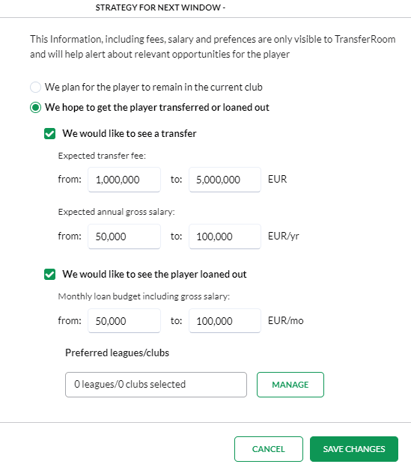
5. Finally, add the preferred leagues and clubs where you would like to move the player. There is no limit to to this.

6. When you are happy with the information you have added, click Save Changes and your strategy is set.
