How to pitch your verified player
Find out how to pitch your verified player on TransferRoom.
Applies to:
All Trusted Agencies with pitch access
WEB
Solution Overview:
Step 1: Go to Transfers.
Step 2: Under Club Requirements, if you can see the name of the club who have shared their requirements, this means that you have a player who meets the pitching requirements.
Step 3: Click ‘Pitch’ on a requirement you would like to pitch to.
Step 4: Select the player, enter the monthly gross salary and write a message.
Step 5: Click ‘Pitch Player’.
Tactical Rundown:
1. Go to Transfers and click Club Requirements, where you will be able to see all of the live club requirements currently posted by clubs on TransferRoom.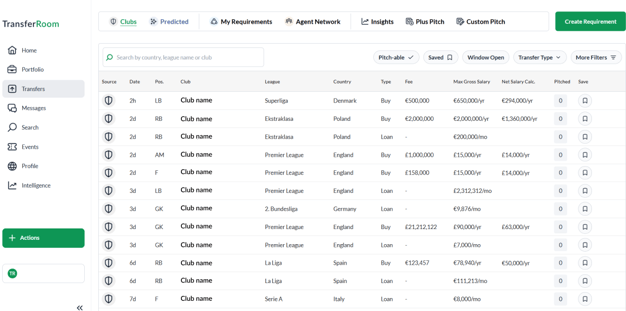
2. If you can see the name of the club who have posted the requirements and you have the option to click ‘Pitch’, this means that you have a player who meets the pitching requirements. Click the Pitchable filter to show only requirements that you can pitch to. You can search by other filters such as position, player or by requirements where the transfer window is currently open.
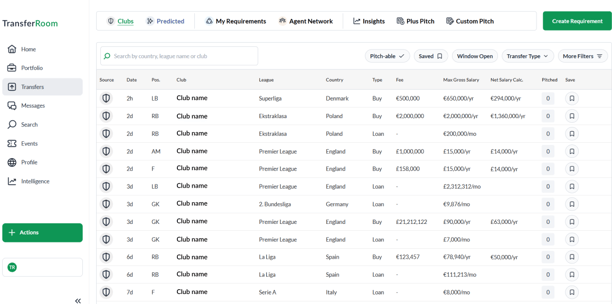
3. Click ‘Pitch' next to a requirement you would like to pitch to. You will then be asked to select the player you would like to pitch, enter the monthly gross salary of the player and write a message to add to the pitch.
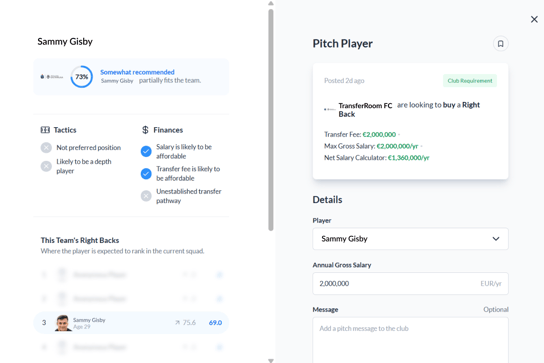
4. When you have added all of the information, click ‘Pitch Player’.
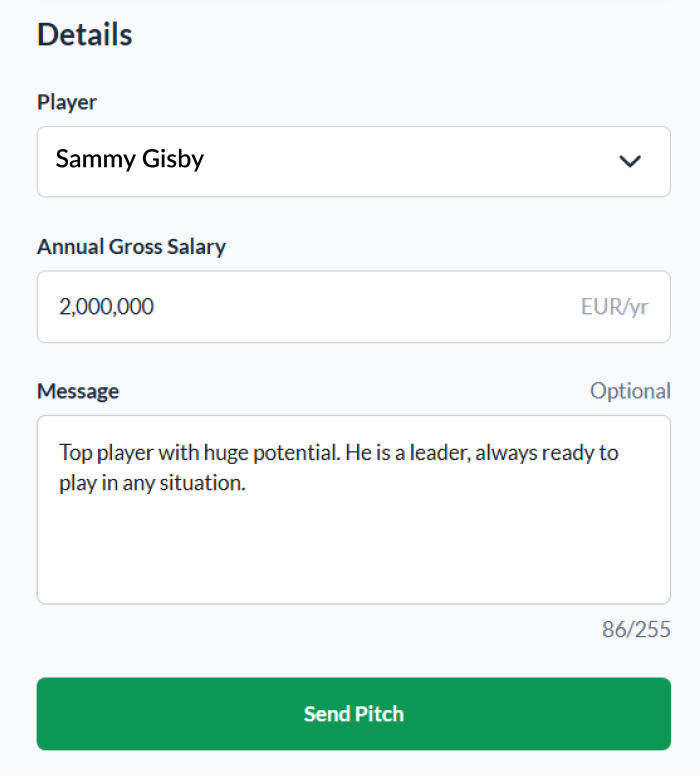
APP
Solution Overview:
Step 1. Click Transfers at the bottom of the page
Step 2. Click Pitch at the top of the Transfers page
Step 3. Click Pitch on a club requirement where you would like to pitch to
Step 4. Enter salary information and an optional message to the club
Step 5. Click Pitch Player
Tactical Rundown:
Pitch through Homepage
- Firstly, you can pitch directly from the homepage with the Top Opportunities that match your players appearing on the homepage carousel. This allows you to directly pitch to opportunities that are best matched to players in your portfolio.

2. If the requirement is to buy, enter the annual gross salary for the player and enter a pitch message if you like. If the requirement is to loan, enter the monthly gross salary and a pitch message.
Pitch through Pitch Opportunities
- Another way to pitch is by clicking Pitch at the top of the Transfers page. You will then be able to see all of the current requirements in the market posted by clubs on TransferRoom. You can filter through them along the top of the page.

- If you would like to pitch your player to an opportunity, filter the player on the top of the page.
- Enter the information needed to pitch your player and click Pitch Player.

Pitch through Portfolio
- Another option you have is to pitch through the Portfolio section.

- When you click on your priority player, you will be able to pitch to the opportunities they are matched with starting with their most recent opportunities.
- Click on the requirement and enter the necessary information to pitch them.