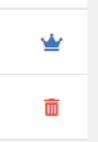How to remove a user from your account
Find out how to remove a user from your TransferRoom account
Applies to:
Master Users of TransferRoom accounts
Solution Overview:
Step 1: Enter Settings in your account
Step 2: Click Users
Step 3: Click the red bin icon next to the person you would like to remove
Video Walkthrough:
1. Enter Settings in the top right corner of your page.
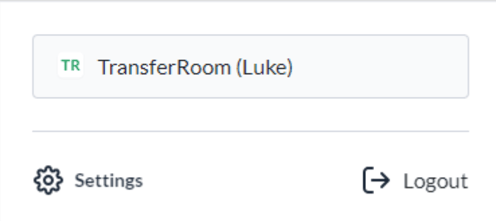
2. Click Users, which will show you a list of the current users associated with your account.
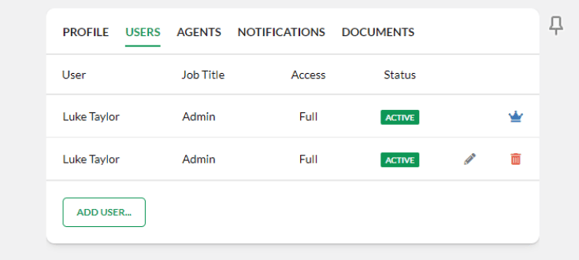
3. As long as you are the Master User of the account, you will be able to remove users by clicking the red bin icon.